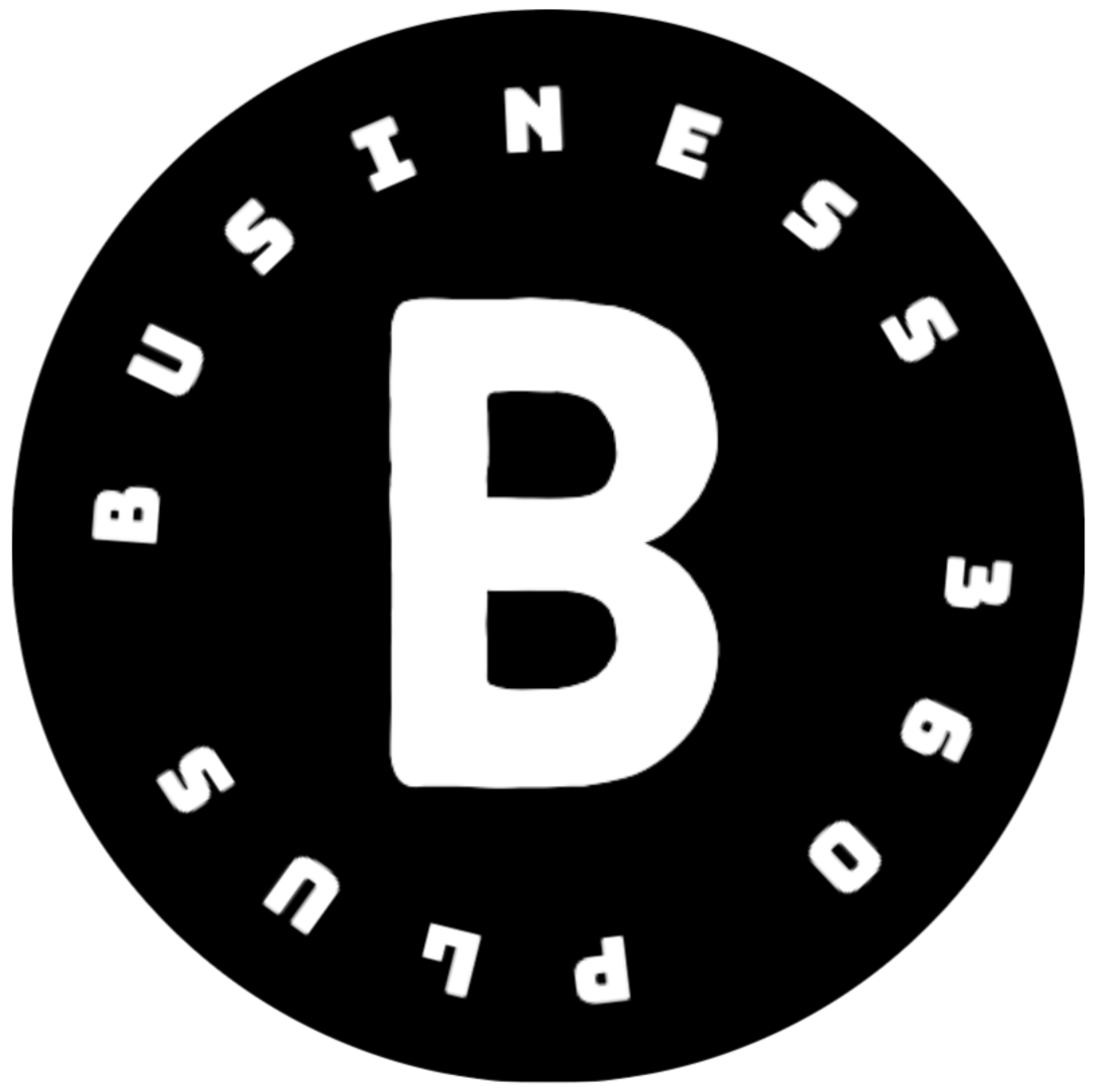It’s time to celebrate if you love smartphones because Apple has introduced a new line of devices. The introduction of the iPhone in June 2007 has revolutionized our way of life and how we operate.
Whether you are a devoted Android or iPhone user, there is probably a lot you need to learn about how smartphones may increase the effectiveness and productivity of your staff.
Here are some suggestions for enhancing your business with cell phones.
1. Read Your Voicemail
A visual voicemail app is either already incorporated into every iPhone and most Android phones or may be offered by your carrier. You can download a third-party app if you don’t like the app with your phone. While it’s probable that you won’t need one, The Android Guy advises checking out their list of the top seven visual voicemail apps “if you’re using an older phone or don’t have a phone plan.”
You can also use the Google Voice app (available for iOS and Android) to convert your voicemails into Gmail (Google) emails or text messages that you can read later.
2. Purchase a Second Line
You may keep your work and personal lives distinct by getting a second number without spending money on a new phone. Or set up a separate line for any side businesses you may be running.
The extra number is completely functioning and offers features like unlimited texting and calling, individual voicemails and contacts, auto-reply, and more. Also, you can just select your area code to create a local presence wherever you want.
You should also consider getting a second number for your remote workers in this era of remote or hybrid work, saving you the money of providing them with a work phone in their homes.
3. Stay Focused using Smartphones
Smartphones increase productivity and efficiency because they tempt you to continually check your emails, social media accounts, and news feeds. With just one swipe, Apple devices’ Focus Mode enables you to disable notifications, minimizing distractions from any Apple device, including an iMac computer, an iPad, or a MacBook laptop. You can select from several focus modes on MUO.
4. Automate Workflows
MUO also explains how you can automate repetitive operations on your iPhone using the Shortcut app, saving you a tonne of time. The shortcuts can be made by you or downloaded from the internet.
Users of Samsung smartphones can establish routines using Bixby’s virtual assistant capabilities.
Shortcuts must occasionally be modified owing to API changes, and introducing new versions warns MUO.
5. Add a virtual helper with Smartphones
You can save a lot of time by adding a voice-activated personal assistant to your phone . The assistants do the work for you. Most people will make calls or send texts whenever you’d like.
A voice-activated assistant is often included with phones, such as Samsung’s Bixby and Apple’s Siri. If you enjoy using the Amazon Echo, you can install Alexa on your smartphone.
You can install several other virtual assistants from outside vendors on your smartphone, including Google Assistant and Microsoft’s Cortana. If you want to take things a step further, look at DataBot, which can entertain you with jokes and riddles in addition to speaking and understanding 13 languages.